Ridge
This is an alpha release.
This is a very basic digital implementation of the analogue Rutt-Etra Video Synthesizer, similar in function to the Scanimate. By analysing the incoming video the Rutt-Etra device, named for the co-creators Steve Rutt and Bill Etra, was able to generate a false third dimension from the luminence value. The brighter a portion of the video is, the 'closer' it appears to the screen and vice versa. This device was famously used in the music video for the single Staring at the Sun by the band TV on the Radio (along with a lot of other video synthesis techniques).
Control Layout
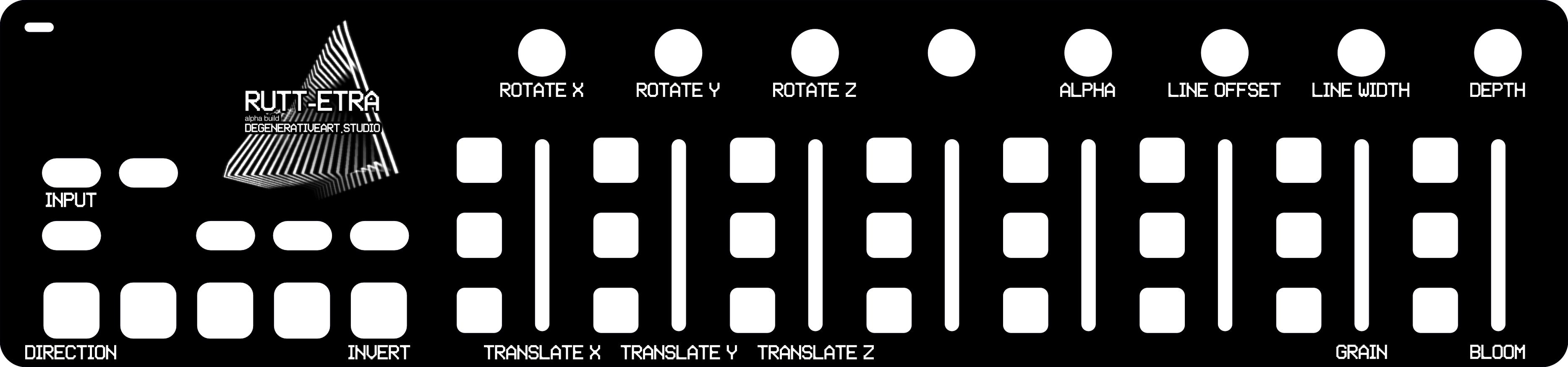
Download the control schema here.
All performance related controls are clustered together in the first three potentiometers and first three sliders.
Rotate X Y and Z
These will rotate the video feed through the X, Y, and Z axes. They will snap back to the middle if close enough.
Translate X Y and Z
These will translate the video feed through the X (horizontal), Y (vertical), and Z (depth) axes. X and Y will snap to centre if close enough. Z's lowest value is fullscreen.
Viewport X
Sometimes rotating the mesh plane causes the output to sit in a position not conducive to pleasant viewing. You can move it horizontally with this slider.
Alpha
This alters the transparency of the video feed.
Depth
This alters the perceptual depth of the video feed.
Input
Your device will automatically select the first capture device it can find. If you have more than one conencted you can cycle through them with this button. HDMI capture cards and webcams are supported.
Wireframe
Draw the underlying 3D mesh instead of the mapped surface. All other functions remain available in this mode.
Direction
This changes the banding from being horizontal to vertical.
Ortho
Switch between perspective and orthographic projections.
Invert
This reverses the z index of the video feed from 0 – 1 to 1 – 0 meaning that when active the brighter areas are further away and the darker ones are closer.
Grain
This adds a little randomness to the output to simulate errant phosphenes. A little goes a long way. This is applied after the depth transformation so as to not interfere with the height values.
Bloom
A slight blur and blowing out of the light portions of the video feed. This is applied after the depth transformation so as to not interfere with the height values.
Notes
To add a little bit of analogue flavour to the output try turning the alpha down and the bloom up with maybe a light touch of grain. For added vintage flair either desaturate your video feed or send it to a CRT.
The output resolution of the Waves video synthesiser is standard definition or 640 by 480 pixels at 30 frames per second.
Troubleshooting
If you see the Please connect a capture device screen please ensure that you have a HDMI capture device or USB webcam attached to your synth. If it is connected try taking it out and plugging it back in again and ensuring it has been reseated securely.

If the depth knob appears to do nothing try twisting the Rotate X or Rotate Y knobs - you're probably in orthographic mode.